Sujan Patel
The acquisition of new donors is important, but you can’t neglect past donors and the support they bring. While the retention rate of first-year donors is only 23.7%, the retention rate of multi-year donors jumps to just over 58%.
Build a relationship with those supporters and keep them engaged outside of fundraising. That will keep your retention rates up and they’ll be more likely to respond when you call on them.

Email marketing is a great, non-invasive, and non-interruptive way to stay in front of supporters while also providing value. Even better, the ROI is significant. As your list grows, a single email to your supporters could trigger an influx of donations, greatly reducing the time it takes to hit fundraising targets.
Here’s how develop and grow your list to boost support from subscribers:
How to Use Email Marketing to Engage Donors and Supporters
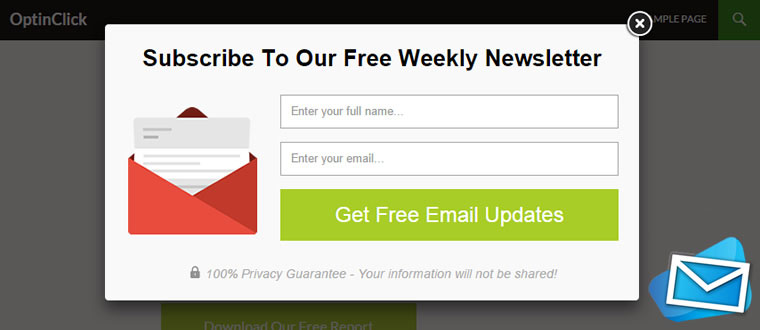
Step 1: Set Up An Email Marketing Software Account
If you don’t have a list already established, a platform like MailChimp or Constant Contact is easy to set up and a worthwhile investment. Many of these platforms offer a completely free version (up to a certain number of subscribers) to get you started. For example, MailChimp is free up to 2,000 subscribers; after that, the pricing starts at just $10/month.
Once you have created an account, you can import the names and emails of your past donors and supporters to get a headstart before starting any promotions to gain new subscribers.

Step 2: Grow Your Subscribers
Now that you have an email or newsletter created, you want to let your supporters know about it. Create opt-in forms for your website, and integrate your opt-in with Facebook to make it easy for fans to join.
If you use any donation platforms or online forms for donations, make sure you’re collecting email addresses as part of the donation process. Tools like MailChimp and Constant Contact make it very easy to integrate with platforms like that, so donor emails are automatically imported.
If there’s no integration with a specific platform you use, it’s just as easy to upload a spreadsheet containing name and email address to add those donors to your email subscription lists.
Organizations that sell products in a physical store or at events can collect emails as part of the checkout process. Using an app for credit card sales or order processing will often grab an email address to send receipts. While these apps may not integrate with your email service, you can pull customer reports and manually import contact information into your email platform.
An online e-commerce store like Shopify or BigCommerce collects emails during the checkout process, and can integrate with tools like MailChimp and Constant Contact to automatically update your subscriber lists whenever someone makes a purchase.
One thing to keep in mind: never purchase email leads. They are rarely targeted, often cold, and will only drive up unsubscribe rates and spam reports.
Grow your list naturally through promotion.
Step 3: Create an Autoresponder
Email platforms let you send emails to your subscribers any time you like. The emails you send for donor support are likely to be fairly spaced out, so you want to fill the gaps in between with value-oriented content.
This way you’re not hitting donors constantly with donation requests, and the emails keep you front-of-mind.
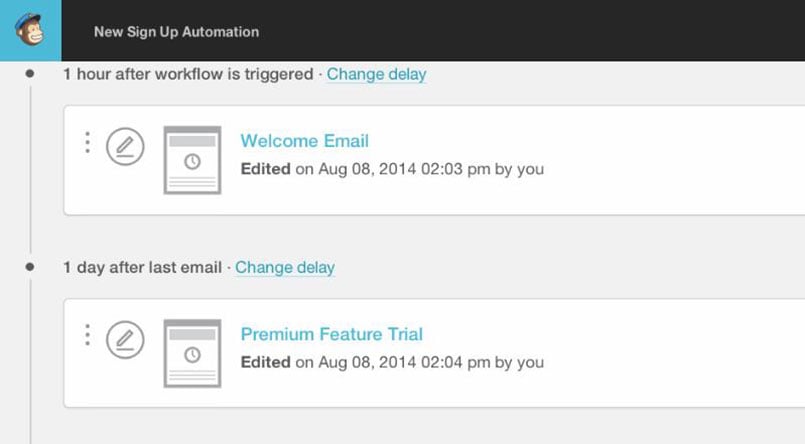
Your emails can contain anything that provides value. You can:
- Highlight other donors
- Share stories of your cause and victories you’ve had
- Share blog posts you’ve written
- Schedule content curated from other sources
- Write emails with tips for supporting the cause (non-transactional)
Schedule your emails several days apart, and start loading in content. This gap gives you room to send other emails manually when important things pop up, or when you want to promote your content.
Step 4: Create a Calendar
With everything going on, you don’t want any opportunities for donor support slipping by. Create a calendar that tracks holidays and special events important to your organization and cause. If you already have a calendar for your content or social media, you can combine those together here.
For any holidays or events, designate and produce your outreach emails ahead of time. This way, when those events get close you can trigger the emails or a series of emails to promote events or solicit donations.
This is another way a virtual assistant can be helpful. With an established calendar you can provide an outline or bullet points about what to include in an email, and your VA can write those emails for you. Once you approve them, they can load the emails as drafts and have them sitting at the ready.
A good calendar is a content marketer’s best friend, and will do you a world of good in maintaining engagement and donor support.
Step 5: Segment Your Donors
Your donors can likely be broken into different segments based on things like frequency of donations, geographic region, special interests and affiliations, and more. List segments like this make it easy to create more customized email campaigns.
For example, if there was an event in Michigan supporting your cause, you wouldn’t necessarily email your entire list. With list segments you could send an email, invitation, or registration offer to just the supporters in the Great Lakes region.
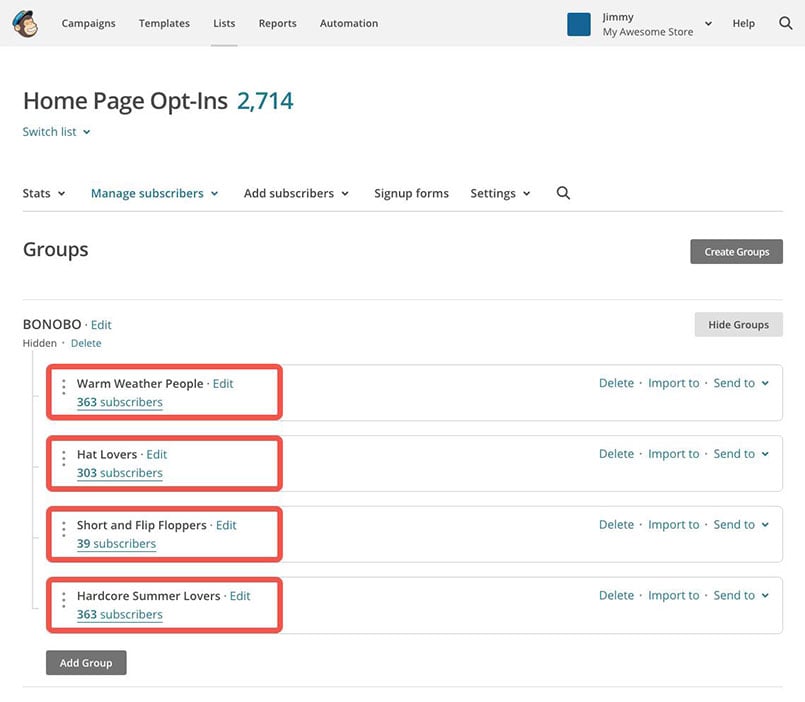
You can update and create new list segments any time you like, so be sure to revisit them often to see if updates are necessary before new campaigns go out.
Step 6: Plan Special Campaigns
It’s a good practice to develop a strategy for special campaigns. These are campaigns that don’t necessarily fit a specific audience segment and aren’t a fit for your entire list.
For example, you could create targeted emails in advance for donors who haven’t been active for a certain amount of time. While it’s not a regular campaign you would run, having the email ready makes it easy to schedule a campaign like that every quarter. You just pull new donor information, generate a special subscriber segment, and send it off.
Conclusion
While it takes a bit of legwork to get your email marketing platform configured, autoresponders programmed, and calendar established, there’s little more to do than maintain it all. The bulk of the process is complete. A virtual assistant can cover the remainder of the workload, following your schedule and monitoring campaigns. When you want to drop in a special campaign or event email, just pull up one of your templates, plug in the information, and send it out to the appropriate list. It’s a high-impact tactic that delivers great results with only a few working hours each month.
Find this article helpful?
This is just a small sample! Register to unlock our in-depth courses, hundreds of video courses, and a library of playbooks and articles to grow your startup fast. Let us Let us show you!
Submission confirms agreement to our Terms of Service and Privacy Policy.
No comments yet.
Start a Membership to join the discussion.
Already a member? Login