Wil Schroter
Building solid financial statements starts with digging through all of the financial transactions in all of our accounts. In our example, we'll do this with a spreadsheet but you can use your accounting software to comb through your financial records and do the same thing.
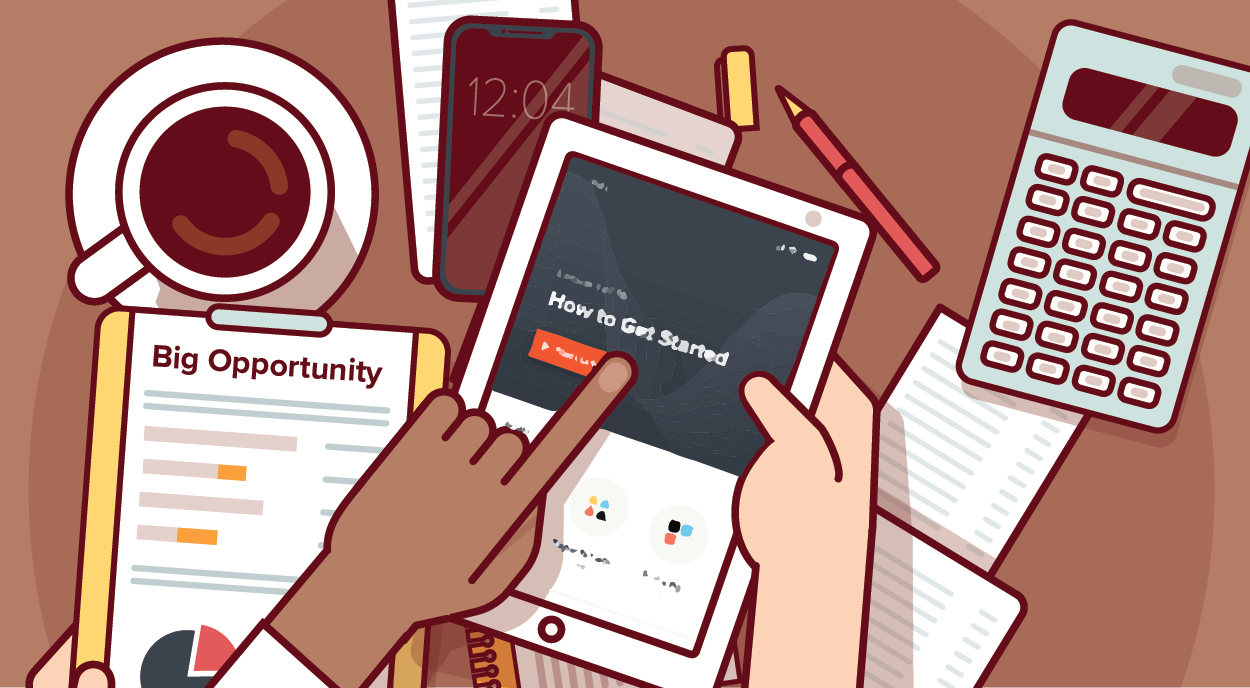
Once you've done a little bit of startup accounting you'll realize that keeping good financial records is just about process. You don't need complicated accounting software or a finance background, just a dead simple accounting system you can repeat monthly.
What we use at Startups.com
In our own business at Startups.com, we've managed the company's financial position for over a decade using the same basic accounting methods for an 8-figure growing company. We use a basic financial statement (we'll use an income statement here) that we update for every accounting period.
We make accounting important to how we grow our business and communicate financial information across the team. That way the business performance is driven by the same financial data that everyone is aware of.
Updating Monthly Financial Statements
Our first step will be to capture all of the business transactions for the month – ideally as close to the end of the month (and the start of a new month) as possible so that the activity is fresh in our heads.
This basic bookkeeping process gives us any business owner a repeatable way to pore through their cash account or credit card statements and simply take stock of all of their financial transactions, even if they don't understand them just yet!

Give it a Few Days First
It usually takes a few days or weeks for providers to display a final tally for the previous month so we’ll want to make sure all of our captured sources are fully up-to-date.
In this day and age, capturing this activity usually means downloading statements from our credit card companies, bank accounts, and various other providers. For those still living in the Fred Flintstone era, by all means we need to grab paper receipts, mailed invoices and even cash receipts if available.

A Bookkeeping System that's Easy
The one benefit to this bookkeeping process is that small business owners tend to use the same financial accounting info for their tax returns as well. So think of it like a 2-for-1.
Although these are just accounting basics (like recording accounts payable or accounts receivable and all that jazz) it actually doesn't get a whole lot more complex until you get much later into your new business.
Think of startup accounting to be a lot more relevant to our own personal finances in the early days when we just want to know where the business stands.
Revenue and Expenses
We’re going to separate our efforts into two distinct categories: Revenue and Expenses. Right now we’re just going to capture the key business transactions – we won’t process any of them until later.

If you're producing financial reports like a cash flow statement, or a profit and loss statement, you'll also need the same information. We're going to focus on the income statement which is the easiest to manage and track, and how most people look at a startup's financial health.
Again, even if you're using bookkeeping software or a different accounting system the same processes will apply to anyone doing accounting for startups on a small scale or large.
Part 1 of 2: Revenue
Our revenue typically comes from three primary forms: credit cards, checks, and cash. Depending on which of these methods applies, we’re going to make sure we track and tally each source appropriately.

Credit Cards
In order to capture our credit card activity, we’ll want to go online and download all of the transactions that have transpired for the month. Most of these payment processors will have login portals online where we can access a whole host of information: payments, refunds, chargebacks, disputes, and processing fees.
Be careful – when downloading monthly data make sure the “Date Range” of our download is set to the exact month we intend to record. For example, use 12/01/2031 to 12/31/2031 for the month of December.
There are 4 specific items we want to capture from our payment processor:
Income (“Credits”)
This is the total income we collected before any debits. This will be a higher number than what was deposited into our bank account because our payment processor will assess a number of debits along the way.
We want to record the higher (gross) number in this case so that we accurately capture all the activity.

Refunds
A refund is where we deliberately returned money to a customer. Our refunds total should be shown as separate from “income.” Depending on the processor, it should also be shown as a total number for all refunds.
Chargebacks/Disputes
Chargebacks and disputes occur when a customer initiates a refund on a charge directly with their bank or credit card company. These get a little tricky because they can be disputed by the vendor (us) as well, so sometimes a dispute will go back and forth a few times before becoming final.
Therefore, this value may actually show up negative at first (we were charged with a chargeback) and then positive (the bank issued the money back in our favor), and so on.
Processing Fees
Payment processors charge a number of fees associated with every transaction, which can range from “processing fees” (such as the 2.9% that many charge) to “transaction fees” (i.e. “$0.50” per transaction) to “chargeback fees” (i.e. a $25 fee every time a chargeback is filed). We will collectively record all of these fees as a single line item.
For the time being, we just want to download and review this information so that we can input it later. Use the checklist above just to make sure we’re not missing a category of transactions.
Checks
There’s a small nuance to how checks are managed in our finances based on when and how we want to “recognize” that revenue. For example, is a check considered “revenue” when it’s received, deposited or when it clears the bank? For our purposes, we’re going to specifically focus on when the check has been officially deposited in the bank with the date stamp from our bank.
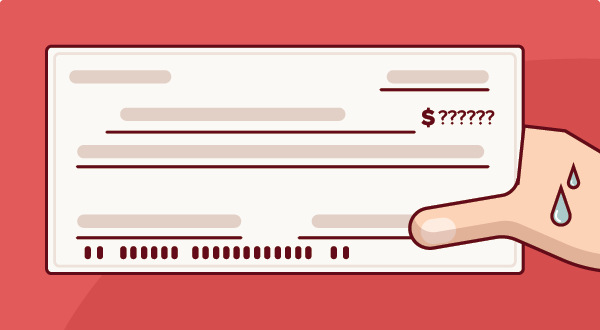
In order to get an “official record” of when and how to capture how much revenue we have collected from checks, we’re going to download our monthly bank statement and tally all check transactions from there.
The one exception is if there is a case where a check bounces and needs to be subtracted from the total. In that case, all we need to do is enter the new total minus the cost of that check.
Cash
Cash is always the most complicated item to reconcile because it is the one way to get paid where the currency can be reused without any paper trail. There’s a reason everyone from taxi drivers to bar owners love cash – it’s impossible for anyone to track (we’re looking at you, Mr. Taxman!)

The most consistent way to manage cash is to deposit it into the bank so that it has a timestamp and amount that we can begin to track. Similar to how we manage checks, we use the data stamp associated with the deposit to determine which month our cash revenue will be recorded.
Can we simply just count the cash and use a value old-school gangster style? Yep. But for consistency, it’s better to use “cash deposited.” It’s possible to simply account for cash without depositing it, it’s just a little harder to keep a record over time.
Random forms of Revenue
Not all revenue is captured via credit cards, checks, and cash. Sometimes items will be offered in “trade” for example, whereby a credit will exist that doesn’t have a typical transaction associated with it.

Other forms of income could be things like rewards points from a credit card. If those cases exist, no problem — just add an additional line item within the Revenue tab and make sure that the total includes those fields as well.
Part 2 of 2: Expenses
While revenue comes from a few specific sources, expenses come from all over the place. We’re going to need to be thorough about where we capture our expenses on a monthly basis and how to process them accordingly. For now, let’s just focus on making sure we capture every possible transaction.
A quick note on timing — we’re going to focus our recognition of expenses on when it was actually captured in our various statements. If we charged something to our card in January but paid the bill in February, we’re going to consider the bill a “January” expense because that’s when it was recorded in our system.
Bank Statements
Our bank statement is often the most valuable source of truth because ultimately all roads lead to the bank account. One important thing to note is that the bank account may often not be the place where we capture the detail of a transaction.
For example, if we have 30 charges on our corporate American Express account, but one charge in our bank statement for having paid the balance, we want to record the 30 different charges, and essentially ignore the one big payment (that would be duplicative).

The same goes for things like payroll. Our payroll provider will give us much more detail than our bank account will provide. Our payroll provider may pull a single large payroll debit from our bank account, but we’ll want to ignore that debit and focus on the detail we get from the payroll provider which may include things like employer payroll taxes versus direct employee salary cost.
We’ll get into how to input all of these different line items later, so for now let’s just make sure we have all of the bank account information for the calendar month and we can determine what does or doesn’t fit later.
Credit Card Statements
We’re likely to have a ton of individual credit card charges separate from our bank account (unless we’re using our bank ATM as our corporate card). In addition to our corporate card, we’re likely to have additional charges from employees’ cards as well. Those can be collected as either a spreadsheet of employee-submitted expenses (much easier) or paper receipts if they are in-person transactions (not necessary, but it’ll also work).

Loans/Lines of Credit
Some businesses utilize a loan or line of credit as a directly charged item – meaning they pay vendors directly from that account. A slightly easier way to do this would be to move the funds to the bank account and then pay vendors directly, but if we don’t, we’ll need to capture all the activity in the account for the month. If the transactions only include balance transfers, that won’t appear in this income statement, so we can ignore that.
Receipts
Receipts indicate that something has already been paid, so if the source of that payment wasn’t our bank account or corporate credit card, a receipt will be helpful. Typically, this would be something like an employee paying for an expense with their own money that needs to be recorded.

Invoices
Invoices are important but they aren’t always a record of actual payment. If someone sends us an invoice to say we owe money, until we pay it, we may not record it. Regardless, it does help to have all invoices collected and on hand, so we can determine where and how we want to record them later.
Payroll
If we’re using a third-party provider for payroll like Intuit Online Payroll, Gusto, or Zenefits we’ll want to download a copy of their activity, so we can reconcile it against our own accounts.
Often these companies debit our payroll as one lump sum in our bank account which doesn’t give us a lot of detail about how we separate things like employer payroll taxes from contractor payments from employee salaries.

If this is our first time downloading any of this information, be particularly mindful of the date ranges that we capture. Payroll is typically deducted a few days before the actual due date of payroll, so if we’re paying people on the 1st of the month, the actual debit will likely occur on the 27th of the previous month.
Not a big problem, just be mindful of the offset in case we need to adjust our date ranges when we download.
Everything Else
There are many ways the business may capture activity, but these are the usual suspects. If we have some additional methods by which we’re tracking activity, such as trade credit or deferred costs, by all means, add them to the mix. The point is just to make sure we capture every last item we can think of so we can take it to the next step – processing it all!
“I’ve got a lot of stuff here – now what?”
Yes, it’s a lot! Capturing every transaction is a bit of effort the first time but once we’ve bookmarked every site and gone through the process a few times, most startups can finish the process in less than an hour. To put that in perspective, it takes one person less than 30 minutes to do it at Startups.com and we have dozens of sources of data to pull from and hundreds of employees.
So now that we have our data, let’s figure out what to do with it.
Find this article helpful?
This is just a small sample! Register to unlock our in-depth courses, hundreds of video courses, and a library of playbooks and articles to grow your startup fast. Let us Let us show you!
Submission confirms agreement to our Terms of Service and Privacy Policy.
No comments yet.
Start a Membership to join the discussion.
Already a member? Login